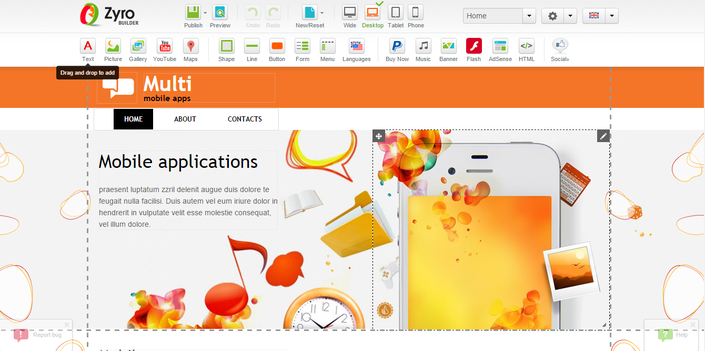
Zyro Website Builder: How To Make a Website Without Coding in Minutes
Learn How To Make a Beautiful and Responsive Website Without Coding a Line Using Simple Drag and Drop Website Builder.
Watch Promo
Learn how to make a website without coding in minutes using drag and drop website building tools. Create beautiful and responsive websites for clients or your self in minutes.
- Do you want to learn how to create stunning websites without stress?
- Do you want to design websites for clients in minutes and start earning up to $1000 per month?
- You have a business you wish to give online presence?
- Do you want to start a simple business by designing responsive websites in minutes for potential clients in fiverr, peopleperhour, guru, craigslist, simplyhired,freelancer, upwork?
Absolutely your answer must be yes!!!
In this course, I am going to teach you how to make a beautiful and responsive websites in minutes without coding a line. I have arranged the course lectures based on the tools we need to use in designing your websites step by step.
Zyro web builder pro is already integrated to my web server with all features you need. All students have FREE unlimited business hosting account for life from hostenvoy with zyro builder already installed. This is exclusively for my students only. There is no monthly/annual fee to use the builder since I have integrated that to all business hosting account free.
After taking this course, you should be able to make stunning and responsive websites for yourself or for clients in minutes without coding a line. You can definitely render design services and make handsome passive income per month.
Your Instructor

I have worked over 5 years as a Server Administrator, familiar with top notch server technologies such as IBM Softlayer and Rackspace. I am the owner of Hostenvoy web hosting and design solutions. I have good knowledge of website development and android apps programming with java, and HTML5/CSS3/JAVASCRIPT.
Course Curriculum
-
StartCreating Your FREE Domain Name (7:21)
-
StartSetting Up Your Free cPanel Hosting Account With Hostenvoy (3:16)
-
StartAfter cPanel Hosting Account Has Been Activate (Clients Area) (3:19)
-
StartManaging Your Hosting Account With All Features (18:05)
-
StartGetting Website Builder and Server Support
-
StartSetting Styles, Background, Favicon and SEO Meta Tags (17:09)
-
StartCreating and Styling Shapes (8:06)
-
StartCreating and Configuring The Header and Footer (8:22)
-
StartAdding Text To Your Webpage (4:11)
-
StartAdding Pictures To Your Webpage (4:09)
-
StartAdding Image Slideshow To Your Webpage (4:32)
-
StartCreating Menu Bar and Items (16:21)
-
StartAdding Video and Music To Your Page (7:16)
-
StartAdding Flash To Your Website (2:13)
-
StartCreating and Adding Forms (6:48)
-
StartCreating and Styling Lines (Vertical and Horizontal) (2:26)
-
StartCreating and Styling Buttons (6:43)
-
StartAdding Paypal Buy Now Button To Your Webpage (5:02)
-
StartAdding Multiple Languages To Your Website (7:20)
-
StartAdding HTML or JavaScript To Your Webpage (6:25)
-
StartMonetizing Your Website With Google Adsense (2:34)
-
StartAdding Banners and Social Medias To Your Website (8:16)
-
StartAdding Google Maps To Your Webpage (10:09)
-
StartMaking Your Website Responsive Across All Devices
-
StartPublishing Your Finished Website (6:20)

